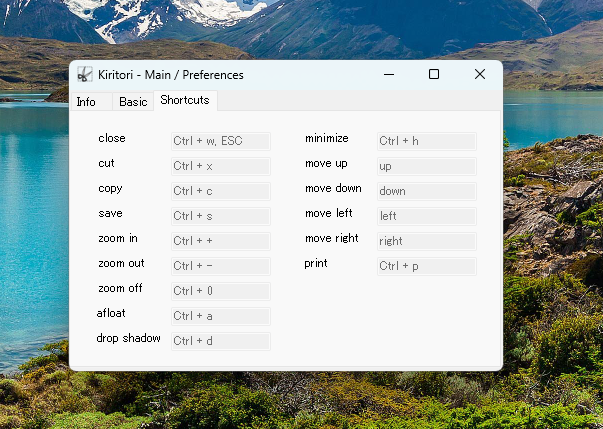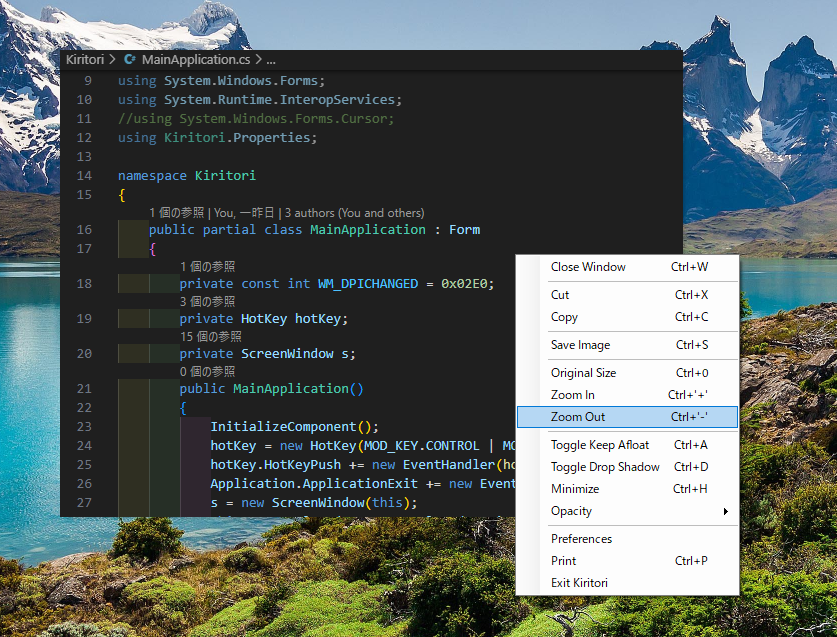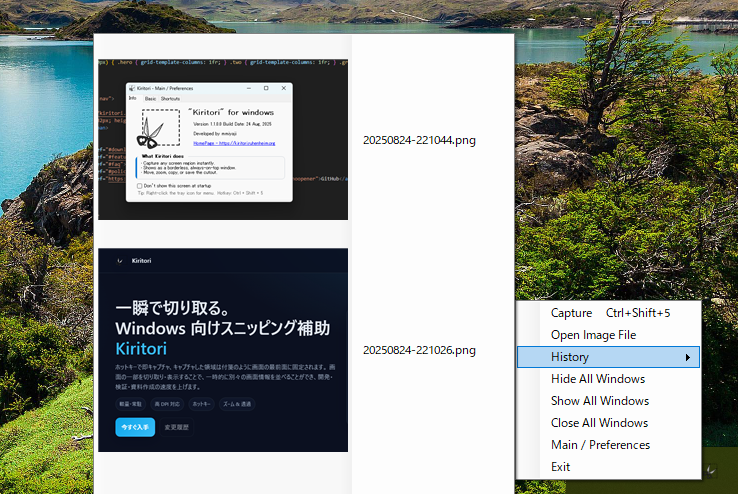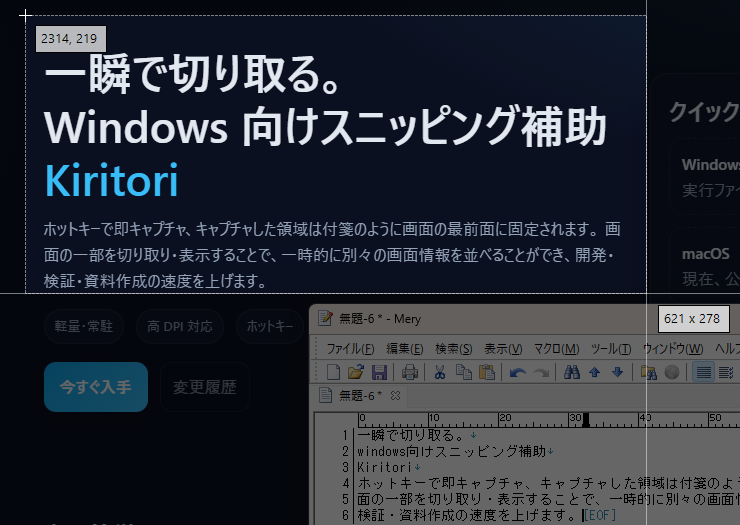一瞬で切り取る。
Windows 向けスニッピング補助 Kiritori
ホットキーで即キャプチャ、キャプチャした領域は付箋のように画面の最前面に固定されます。 画面の一部を切り取り・表示することで、一時的に別々の画面情報を並べることができ、開発・検証・資料作成の速度を上げます。
軽量・常駐
高 DPI 対応
ホットキー
ズーム & 透過
OCR
ライブプレビュー
主な特徴
画面を切り取って付箋化
グローバルホットキーで即時に領域選択(Ctrl+Shift+5)。付箋のように画面上に固定。移動・ズーム・コピー・保存で比較や検証を効率化。OCR(テキスト抽出)にも対応。メインウィンドウを閉じてもタスクトレイに常駐します。
ライブキャプチャー
画像切り取りだけでなく、選択領域をリアルタイムで表示するライブキャプチャー機能もあります。
変更履歴
v1.0.0 – 2013-07-05
- 初回リリース
※ 正式な履歴は GitHub Releases を参照してください。
よくある質問(FAQ)
配布ファイルは EXE と ZIP どちらが良い?
ブラウザやプロキシで誤検知されにくい ZIP を推奨します。 ただし、録画機能で用いるFFMPEGバイナリを含むためサイズが比較的大きいです。 FFMPEGを使わない場合は軽量なEXEでの実行も可能です。
SmartScreen が出ます
署名がない場合や配布直後は表示されることがあります。発行元を確認し、信頼できる場合のみ実行してください。